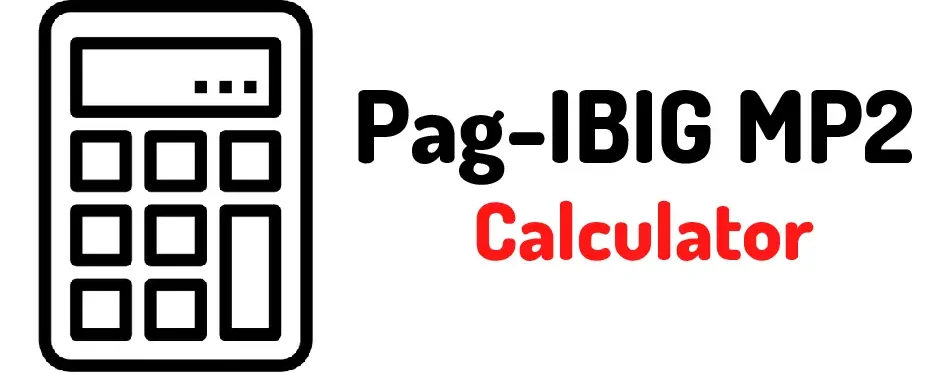How To Pay Pag Ibig Mp2 Using Coins.Ph?
Are you looking for an easier and more convenient way to do your Pag-IBIG MP2 payments? Coins.ph is here to help! This guide will walk you through the steps on how you can use coins.ph to pay your MP2 contributions with ease.
How To Pay Pag Ibig Mp2 Using Coins.Ph?
Are you looking for an easy and convenient way to pay your Pag-IBIG MP2 contributions? If so, then Coins.ph is the perfect solution for you! With its simple and secure platform, Coins.ph makes it easier for Filipinos to manage their Pag-IBIG MP2 payments anytime, anywhere. In this guide, we will walk you through the steps of how to pay your Pag-IBIG MP2 contributions using Coins.ph in just a few minutes!
To pay your Pag-IBIG MP2 using Coins.ph:
- Log in to your Coins.ph account.
- Go to “Pay Bills.”
- Choose “Pag-IBIG Fund MP2” as the biller.
- Enter your Pag-IBIG MP2 member number and the amount you want to pay.
- Confirm the payment details and complete the transaction using your Coins.ph balance or linked debit/credit card.
- Note: Coins.ph is a mobile wallet and remittance platform in the Philippines that allows you to pay bills and transfer funds easily using your mobile device.
Step 1: Download the coins.ph app and create an account. Signing up only takes a few minutes, and all you need is a valid email address and phone number. Once you’ve created your account, make sure to securely store your 12-word backup phrase in case you ever forget your password or lose access to your account.
Step 2: Verify your identity by submitting a clear photo of any valid government ID (driver’s license, passport, etc.). This step helps protect you from fraud by verifying that it’s really you who is accessing the account.
Step 3: Add funds to your coins.ph wallet using any supported payment method such as bank transfer, credit/debit card, 7-Eleven cash deposits, etc. You can also receive money directly into your coins wallet using a Peso Wallet Address (PWA). After adding funds, wait until the money reflects in your wallet before proceeding with the next step.
- See Also:- Pag-IBIG MP2 Calculator Online
Make sure that there are enough funds in your wallet because coins charge fees when making transactions such as payments or transfers of digital currencies like Bitcoin or Ethereum.
Note: For Pag-IBIG payments made through Coins, please make sure that there is an additional 20% buffer amount since this will be used as the transaction fee for processing payments through Coins services.
Step 4: Once the funds have been added to your wallet and reflected in the Balance section of the app, click on “Pay Bills” from the main menu of the app then select “Others” then “Pag-IBIG Fund MP2 Savings Program” from the list of billers that appear onscreen then click “Continue” at the bottom right corner of the screen to proceed with filling out details about yourself including name and address then enter information about Pag-IBIG member such as registration type (primary/secondary) and registration number then enter the amount due for payment including transaction fee (see Note above).
Finally, click “Pay Now” at the bottom right corner of the screen if all details are correct then confirm payment once more before finalizing the transaction by clicking the ‘Confirm Payment’ button at the bottom right corner of the screen after which payment should be successfully processed within 24 hours time!
Conclusion
Now that you know how easy it is to pay Pag Ibig MP2 Contributions using Coins.ph, there’s no need for waiting in long lines just to make these payments! With just a few clicks and taps on their app or website, anyone can quickly make their contributions without any hassle whatsoever! All it takes is downloading their app and creating an account – so what are you waiting for? Try it now!