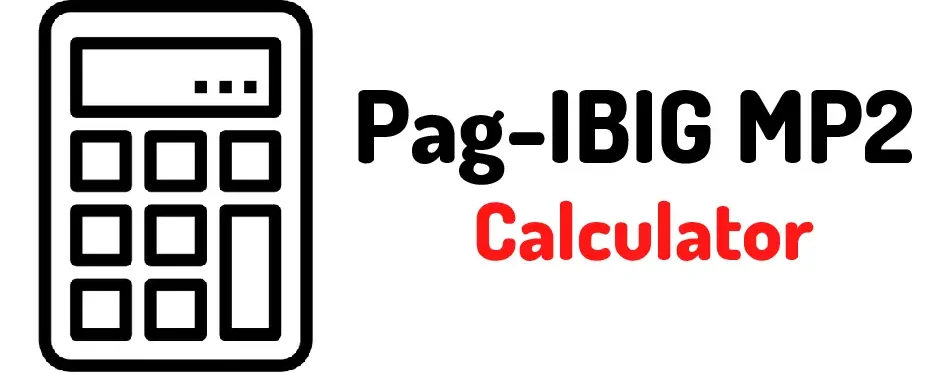How To Check Pag Ibig Mp2 Contribution?
Are you trying to figure out the amount of your Pag-IBIG MP2 (Pagtutulungan sa Kinabukasan Savings Program) contributions? If so, you’re in luck! You can easily check your contributions with a few simple steps.
In this blog post, we’ll show you how to view your contribution statement and make sure that your contributions are up to date.
how to check pag ibig mp2 contribution?
There are several ways to check your Pag-IBIG MP2 contribution:
- Pag-IBIG Online: You can check your MP2 savings online by logging into the Pag-IBIG Fund website using your Member’s ID and your Pag-IBIG Loyalty Card (PLC) number. This will give you access to your account information, including your current MP2 savings balance.
- Pag-IBIG Mobile App: You can download the Pag-IBIG mobile app on your smartphone and check your MP2 savings using your Member’s ID and your PLC number.
- Pag-IBIG MP2 Calculator:- Our Pag-IBIG MP2 Calculator is an easy-to-use tool that will help you perceive the possible returns on the Pag-IBIG saving program.
- SMS: You can check your MP2 savings by sending an SMS to the Pag-IBIG Fund using the format: MP2 [space] [Pag-IBIG Loyalty Card (PLC) number] and then send it to 2951.
- Customer Service Hotline: You can also check your MP2 savings by calling the Pag-IBIG Fund customer service hotline at (02)724-4244.
- Pag-IBIG Branch: You can visit a Pag-IBIG Fund branch near you and ask for a printout of your MP2 savings balance. Make sure to bring a valid ID and your PLC card when visiting the branch.
Step 1: Sign Up for an Online Account on the Pag-IBIG Website
The first step to checking your Pag-IBIG MP2 contributions is signing up for an online account on the Pag-IBIG website. To do this, simply go to www.pagibigfund.gov.ph and click on “Member Login” in the top right corner of the page.
Then, click “Create Account” and enter your personal information as well as your Member ID number and password of your choosing. After that, you will be able to access all of the services offered by the website including viewing your contribution statement.
Step 2: Log into Your Online Account
Once you have created an online account, log into it using the Member ID number and password that you chose earlier. Once logged in, look for “My Contribution Statement” under “Fund Services” in the main menu at the top of the page or use this direct link http://www1.pagibigfundservices.com/members/.
On this page, select “Pag-IBIG MP2 Savings Program (MP2)” from the list of programs and click “View Report” when prompted for a report type. Now you will see a breakdown of all contributions made to date as well as any fees or interest earned during that period. You can also print out this report if desired by clicking on “Print Report”.
Step 3: Monitor Your Contributions Regularly
It is important to monitor your contributions regularly in order to ensure that they are up-to-date and accurate. The best way to do this is by regularly logging into your online account and viewing your contribution statement as described above.
This way, you can quickly identify any discrepancies or errors such as missing payments or inaccurate amounts paid so that they can be fixed before it becomes a bigger problem down the line.
Conclusion:
Checking one’s Pag-IBIG MP2 contribution has never been easier thanks to online accounts available through their website! With just three simple steps—signing up for an online account, logging into it using the Member ID number and password chosen earlier, then monitoring contributions—anyone can keep track of their savings status without ever leaving home! Even better yet is that these steps are quick and easy enough that anyone—from experienced investors to those new to saving money—can understand them without hassle! So don’t wait; start checking those contributions today!
Related Articles:-